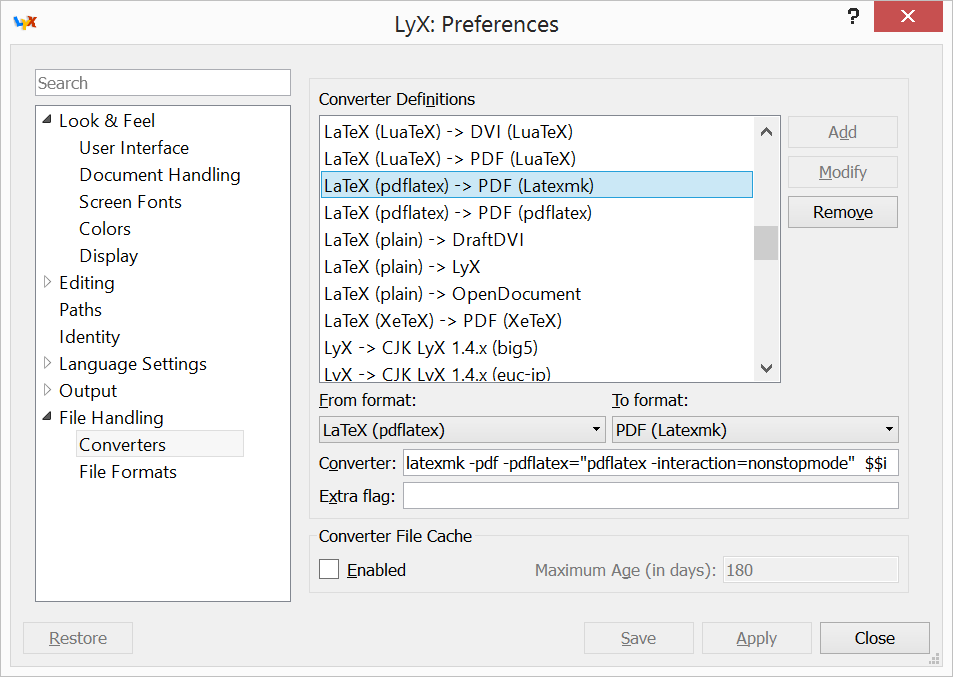Newer versions of an environment can break existing code so it is often helpful to maintain access to the specific versions you use. For the Stata environment this is particularly important. The SSC archive doesn't store previous versions of modules so you should store them in your project folder. To ensure that a project is using only the locally-stored Stata programs, I set the shell environment variable
S_ADO to
"\"<project_base>/code/ado/\";BASE".
The process is a bit more work if a module has machine-specific files (e.g. compiled plugins) and you want to allow your project to run on different platforms. If you're working across platforms you should have your code stored in some kind of version control repository (e.g. subversion or git). For modules with machine-specific file you can't store the installed files in the repo since they differ constantly between machines. Instead you store the installation files in the repo and then you do a local install on each machine. To store the installation files locally, find the URL of pkg files (e.g.
http://fmwww.bc.edu/repec/bocode/s/synth.pkg) and use
store-mod-install-files.sh. To install locally, do the following
A more general solution will reinstall the files when the the installation files are updated. For this we use
make and generate the
makefile. The file dependencies are stored in a the pkg files so you can use
gen-makefile.sh (and
statab.sh and
cli-install-module.do) to scan for such files, extract the dependencies, and generate the makefile.You will then be able to type:
$ make all_modules
to update/install all the modules.
For the paranoid: The Stata program itself is closed-source, so specific versions may be unavailable in the future. Stata states that you can use the
version command to enable dated-interpretation in newer versions. If you are not satisfied by that, store installation files yourself (preferably for an open-source system like Linux).